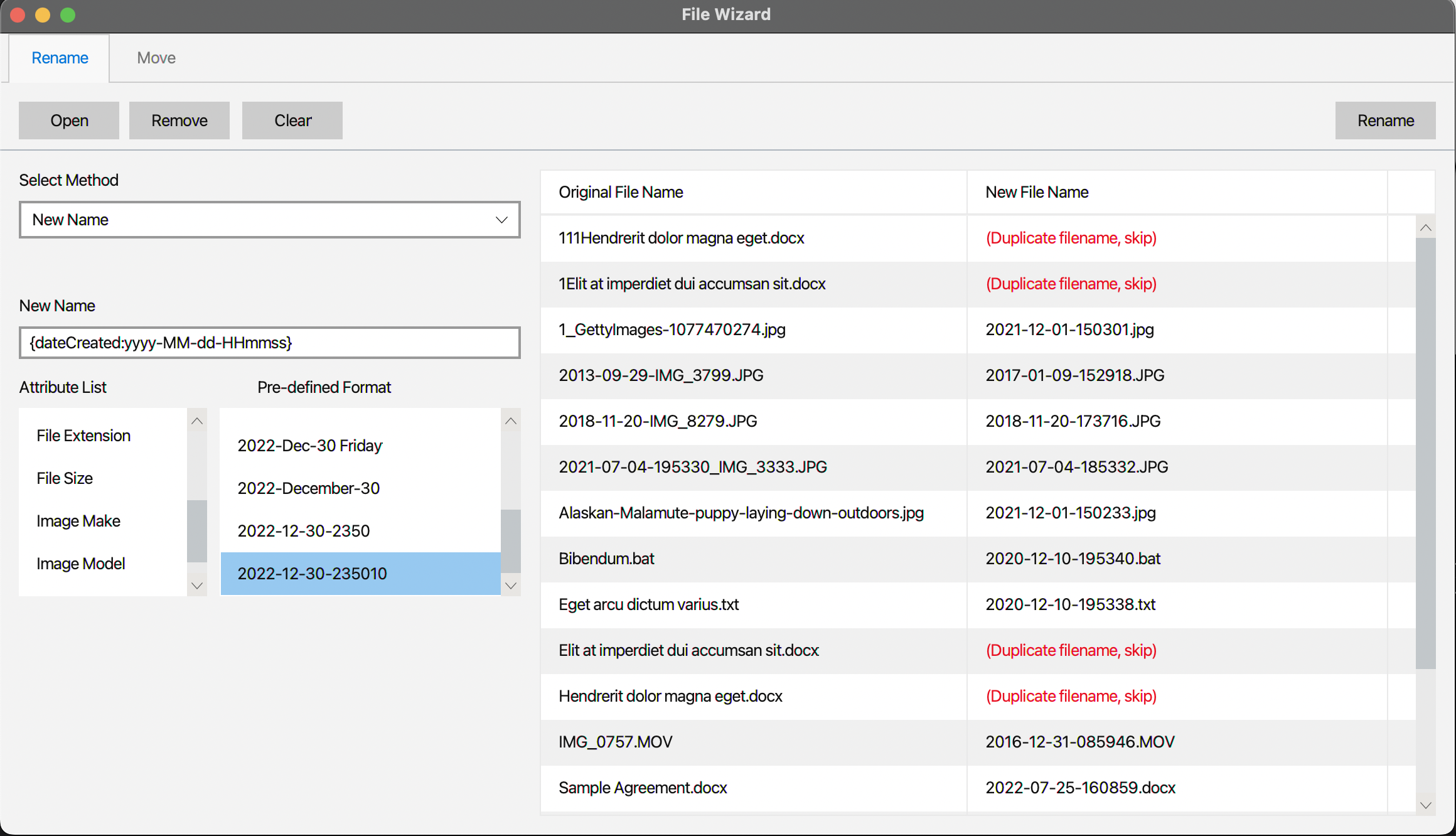Rename & Move Your Files
The tool made it easy for you to rename files using different methods (new name, append, prepend, replace, sequence etc.) with a few simple steps, open, select methods, put new name, then click on "Rename" button. Move is another powerful feature which you can move files to different folders based on different methods and attributes that you select. It is very helpful to organize your media files (images and videos) by year-month or whatever format you want.
To allow for flexibility, the tool uses Attribute as a way to provide dynamic naming and moving pattern for your files. See Attribute page for more details.
Attributes
Attribute is a special expression with a specific format, it allows users to get a file property and use it as a new name, the expression start and close with brackets. For example, {dateTaken:yyyy} will get year taken of a photo if it is available.
Check out the list of all attributes available at Attribute Page.
What's New?
Started from version 2, the tool had been released as an open source tool under GPLv3 license so it is completely free for personal and commercial use. You can even download the source code, compile, modify or run it by yourself.
As an open source software, it is provided "as is", without warranty of any kind but you can submit "issue" you encounter any bugs to the GitHub repository.
Other changes include:
- Re-designed user interface (Fluent by JMetro).
- Added attribute list for a quick select rather typing down the attribute format.
- Revamped code structure for maintainability and scalability.
- Bug fixes.